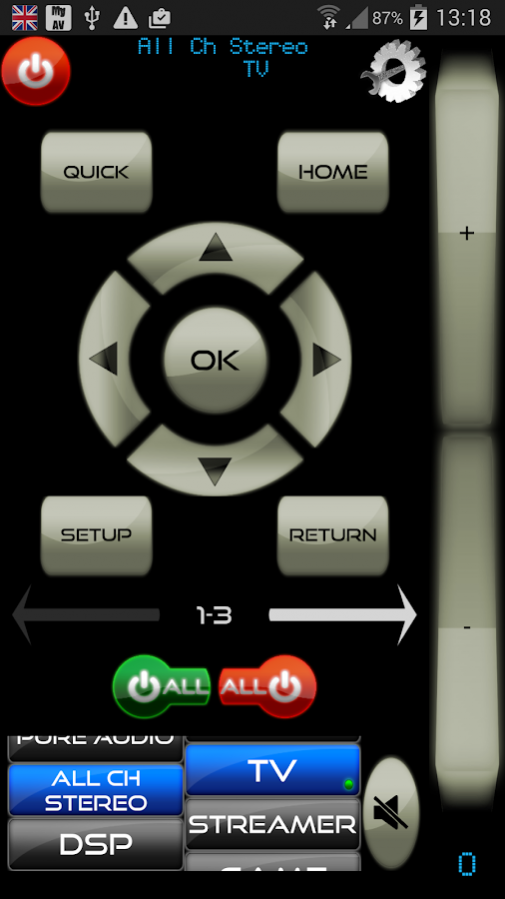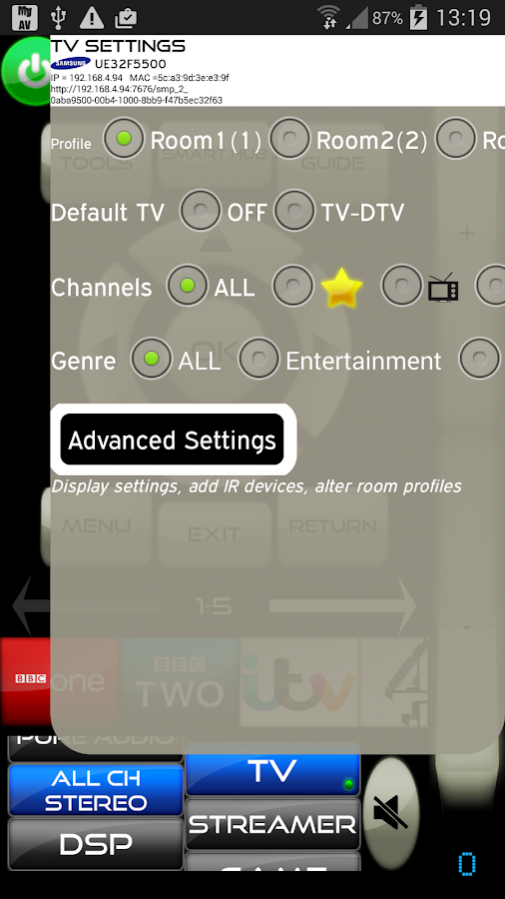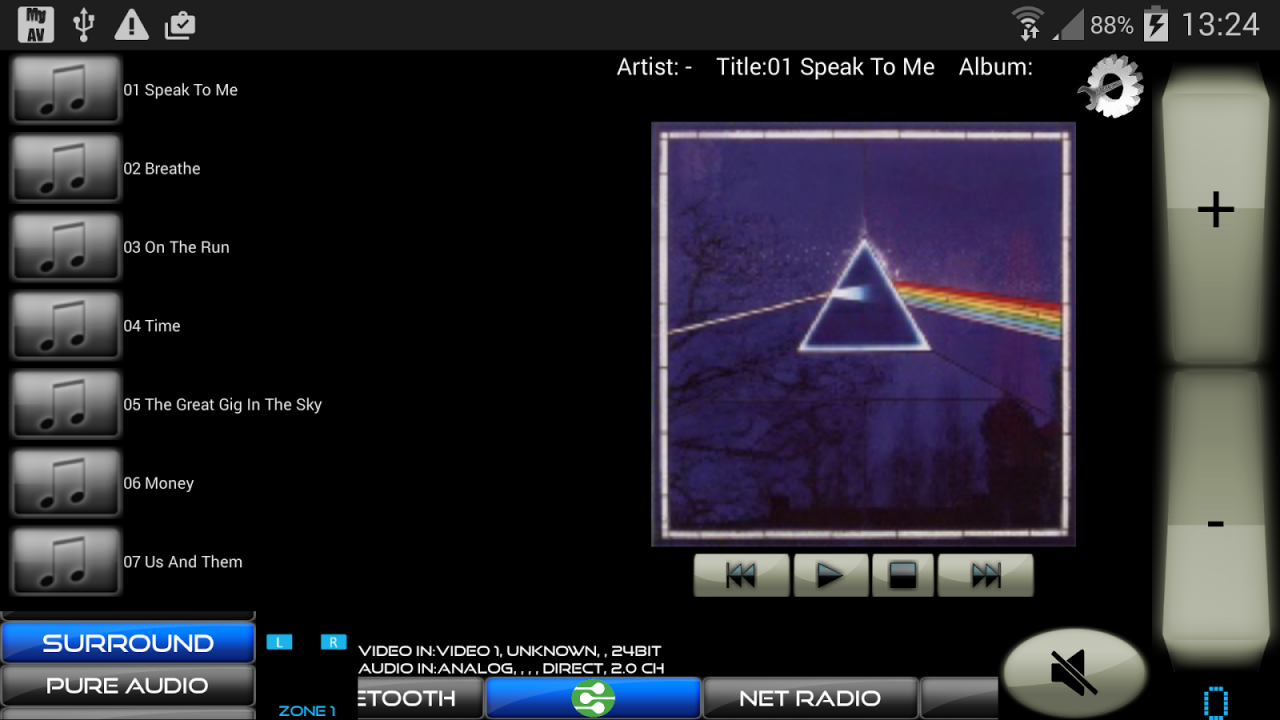AVR remote for Arcam Receivers 3.58
Free Version
Publisher Description
This is a free 7 day trial version of the main MyAV app that can also control other IP/IR controllable devices.
MyAV is an unofficial Arcam AV Receiver/Blu-Ray/Solo (2016) Wi-Fi/IR remote control app. Arcam is a trademark of Harman International Industries, Incorporated. This app is in no way affiliated or endorsed by A&R Cambridge Ltd(Arcam).
This app includes the ability to rename, remote and reorder inputs and a DLNA browser and a portrait mode.
There’s no way of turning on the receiver when it is in a cold power off state as the network section is dead when in standby.
Because of this MyAV can use an IR blaster on certain Samsung & HTC Android devices to turn on the Arcam AVR using the “All Power On” button in MyAV.
This app can be viewed portrait or landscape and is designed with high res graphics for tablets.
Not only this but MyAV can also control a range of other products (whilst still controlling the volume of your Arcam). Other devices include Blu-ray players, TV's, set-top boxes, cable & sat.
We will add more features for Arcam receivers if enough people ask us... info@myav.co.uk
Zone 2 functionality has not yet been added, we will add this too if there is enough interest.
A full compatibility list can be found on our site:
http://myav.co.uk/compatiblity.htm
Compatible ARCAM Receivers/Amplifiers include:
2015/2016 AVR390,AVR550,AVR850,SR250,AV860, Solo Movie
2014:AVR-380, AVR-450, AVR750, AV950
Blu-Ray
UDP-411
If your receiver isn't listed or not detected by MyAV then please email us info@myav.co.uk
About AVR remote for Arcam Receivers
AVR remote for Arcam Receivers is a free app for Android published in the System Maintenance list of apps, part of System Utilities.
The company that develops AVR remote for Arcam Receivers is Pocketwood Ltd. The latest version released by its developer is 3.58. This app was rated by 3 users of our site and has an average rating of 3.3.
To install AVR remote for Arcam Receivers on your Android device, just click the green Continue To App button above to start the installation process. The app is listed on our website since 2019-10-03 and was downloaded 94 times. We have already checked if the download link is safe, however for your own protection we recommend that you scan the downloaded app with your antivirus. Your antivirus may detect the AVR remote for Arcam Receivers as malware as malware if the download link to com.pocketwood.myav_arcam_trial is broken.
How to install AVR remote for Arcam Receivers on your Android device:
- Click on the Continue To App button on our website. This will redirect you to Google Play.
- Once the AVR remote for Arcam Receivers is shown in the Google Play listing of your Android device, you can start its download and installation. Tap on the Install button located below the search bar and to the right of the app icon.
- A pop-up window with the permissions required by AVR remote for Arcam Receivers will be shown. Click on Accept to continue the process.
- AVR remote for Arcam Receivers will be downloaded onto your device, displaying a progress. Once the download completes, the installation will start and you'll get a notification after the installation is finished.